How It Works¶
Most of our system is based on the work of Keith Norambuena and Mitra [KNM21]. We assume that you are familiar with the concepts of the narrative map and the methodology described in this paper.
As a general overview, this image describes our data pipeline:
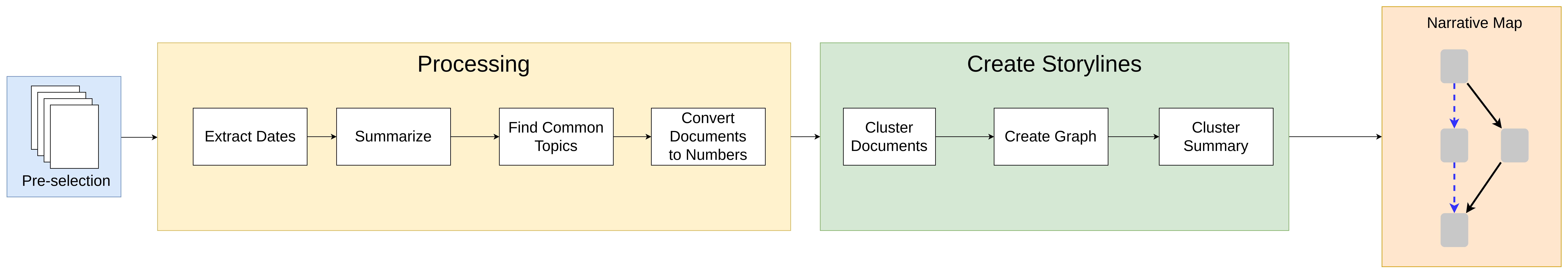
Preprocessing Pipeline¶
Before we talk about the individual pipeline steps, we will first explain the pipeline itself.
The pipeline we use inherits from epochalyst.pipeline.model.transformation.transformation.TransformationPipeline
from Epochalyst, Team Epoch’s basis for AI competitions.
This pipeline runs the data through all the steps we described above with functionalities such as caching intermediate results and logging already implemented.
All the steps inherit from epochalyst.pipeline.model.transformation.transformation_block.TransformationBlock.
This allows each step to be developed independently and to be easily added or removed from the pipeline for quick experimentation.
This pipeline is implemented in in src.pipeline.verbose_transformation_pipeline.VerboseTransformationPipeline.
Preprocessing Pipeline Blocks¶
PDF to Text¶
This step is only necessary if the input is PDF files.
We parse the files to extract the date from the metadata, the title from the filename, and full_text from the document itself.
This data is stored in a pandas DataFrame.
This functionality is implemented in src.preprocessing.pdf_to_text.
Extract Dates¶
For documents that don’t have a date, we extract the date from the title or the text.
We currently do this using a regex that matches texts for dates in the format dd-mm-yyyy or dd monthname yyyy.
For example, it will find 12-12-2023 or 12 augustus 2023.
If it finds multiple dates, it assumes the first one is the creation date.
If it doesn’t find any dates, the date remains pd.NaT.
This functionality is implemented in src.preprocessing.extract_dates_regex.
We chose this approach because it is simple and works well for most of the documents we have, as most letters and reports have a date in the title or in the header of the document. In some cases, the date in the header is unreadable, or the actual creation date is mentioned later in the document, in which case this approach does not work. For future work, an NLP can be used to extract the date from the text instead. See Limitations & Future Work for more information.
Summarize Documents¶
Since documents can vary wildly in length, we summarize them to somewhat normalize the length.
We use a LexRank model to find the most important sentences in each text.
This summary gets stored in the summary column.
Warning
Documentation is still WIP:
Add more about the LexRank model.
Explain why we chose this approach.
This functionality is implemented in src.preprocessing.extract_important_sentences.
Find Common Topics¶
We use an Gensim Latent Dirichlet Allocation (LDA) model to find the most common topics between documents.
A model trained on the entire Woogle dataset is included in tm/ in this repo.
You can train your own model using the notebooks/compute_topical_similarity.py notebook.
This model is used to find the topical distribution of each document based on all the topics it has found during training.
Warning
Documentation is still WIP:
Add more about the LDA model.
Explain why we chose this approach.
This functionality is implemented in src.preprocessing.compute_topical_distribution.
Random Walk Embedding¶
Warning
Documentation is still WIP:
Add more about the Random Walk Embedding.
Explain why we chose this approach.
This functionality is implemented in src.preprocessing.random_walk_embedding.
Impute Missing Dates¶
We impute the missing dates using the embeddings we created in the previous step. It copies the date of the most cosine-similar document to the document with the missing date. This is necessary, as all steps after this require all documents to have a date.
This functionality is implemented in src.preprocessing.impute_dates.
Cluster Documents¶
Warning
Documentation is still WIP:
Add more about the Clustering.
Explain why we chose this approach.
This functionality is implemented in src.preprocessing.cluster_documents.
Linear Programming¶
Warning
Documentation is still WIP:
Add more about the Linear Programming.
Explain why we chose this approach.
This functionality is implemented in src.preprocessing.linear_programming.
Create Events¶
Warning
Documentation is still WIP:
Add more about the Create Events.
Explain why we chose this approach.
This functionality is implemented in src.preprocessing.create_events.
Summarize Cluster¶
For explainability, we also create a summary of each cluster with the same technique we use for creating a summary of each document. We use the same LexRank model as in the Summarize Documents step to find the most important sentences in each cluster.
This functionality is implemented in src.preprocessing.cluster_explainer.
Find Storylines¶
We find the storylines by creating a graph using the clusters we created in the previous step. We use the adjacency matrix found during Create Events to create a RustworkX graph. We find storylines by, starting from the earliest cluster, finding the shortest path to all other clusters and taking the longest shortest path. The main storyline is the first one we find, starting from the earliest cluster. This approach is was also used in Keith’s Narrative Maps, so we already know it works well.
This functionality is implemented in src.preprocessing.find_storylines.
Filter Redundant Edges¶
After finding the storylines, there are a lot of redundant edges the graph that we do not need anymore. We perform transitive reduction and filter interstory connections the same way as in Keith’s Narrative Maps.
This functionality is implemented in src.preprocessing.filter_redundant_edges.
Compute Layout¶
To render the graph, we need to compute the position of each cluster first. By default, the clusters in the main storyline are placed at the vertical center of the screen, uniformly spaced horizontally. The other storylines are placed above and below the main storyline, with the same horizontal spacing.
There is also an option for scaling the distance between the clusters based on the average date of the clusters. This could make it easier to work with the timelines as it is more intuitive to have the distance between the clusters represent the time between them, but a disadvantage of this is that clusters close to each other in time will be very close together on the screen, which could make it hard to read the text. This option was planned to be toggled in the UI, but was not finished due to time constraints.
This functionality is implemented in src.preprocessing.compute_layout.
Rendering the Result¶
After the pipeline has run, we still need to render the resulting map in the browser. We use Dash Cytoscape for this. We create elements for each storyline and for each cluster, and we create edges between the clusters.
This functionality is implemented in dashapp.generate_graph_elements.
Bibliography¶
Brian Felipe Keith Norambuena and Tanushree Mitra. Narrative maps: an algorithmic approach to represent and extract information narratives. Proceedings of the ACM on Human-Computer Interaction, 4(CSCW3):1–33, jan 2021. doi:10.1145/3432927.